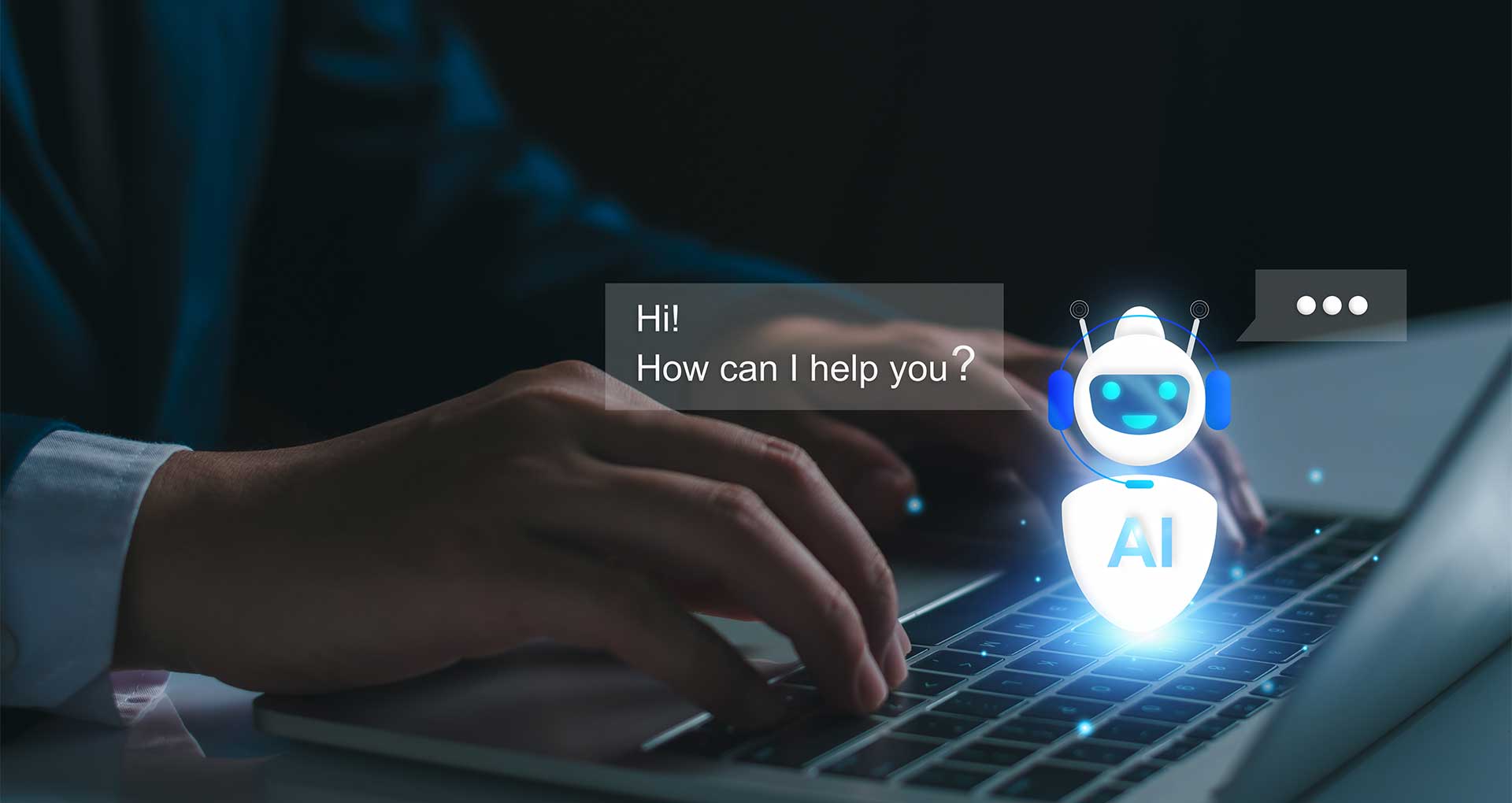In the digital age, optimizing workflow efficiency is crucial for success. Zapier, a robust automation tool, enables WordPress site owners to streamline their digital tasks effortlessly. This detailed guide explores how integrating Zapier with WordPress can revolutionize your operational workflows, making them more efficient and error-free.
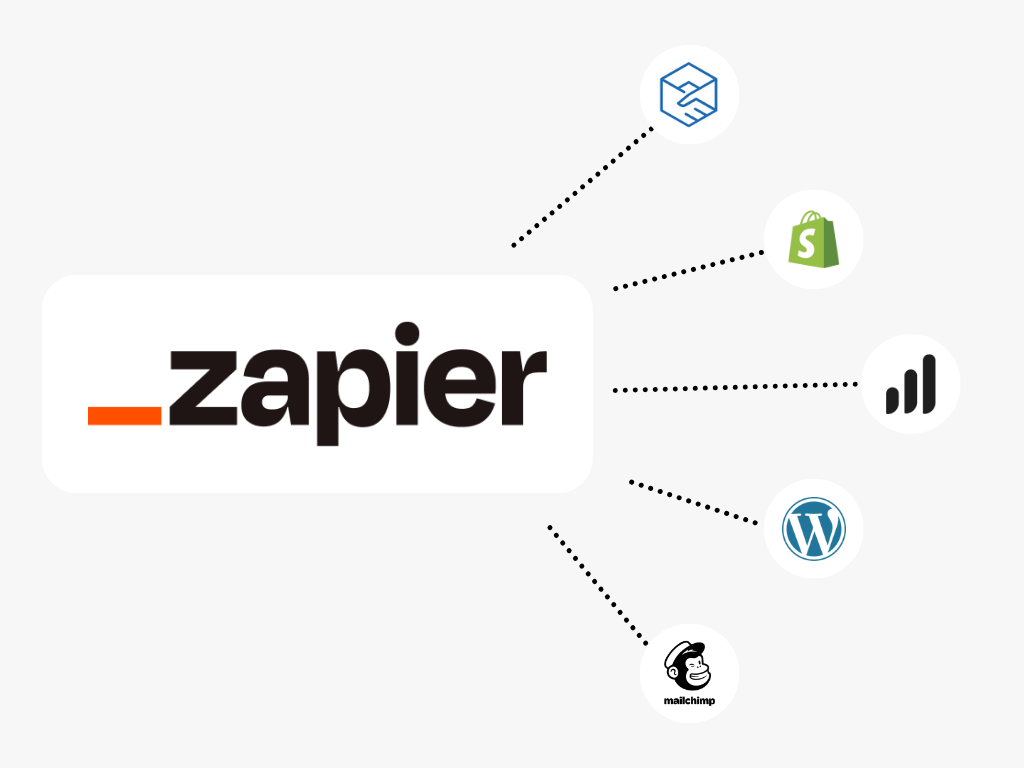
Deep Dive into Zapier and WordPress Integration:
Zapier facilitates seamless integration between WordPress and thousands of other applications, automating actions that would otherwise require manual input. This connection not only saves time but also enhances accuracy and consistency across your digital operations.
Key Automations to Enhance Your WordPress Site:
- Content Management:
Automate the scheduling and management of posts and back them up across cloud platforms like Dropbox or Google Drive, ensuring your data is always secure and accessible. - Marketing Integration:
Connect your site with email marketing platforms such as Mailchimp to automate subscriber updates and campaign triggers, boosting your marketing efforts without extra legwork. - Social Media Synchronization:
Automatically share blog posts across your social media platforms immediately upon publication, increasing your content’s reach and engagement. - Customer Interaction:
Automate responses to user submissions and comments, ensuring timely interaction that enhances user experience and satisfaction.
Benefits of Using Zapier with WordPress:
- Efficiency: Significantly reduce the time spent on routine tasks.
- Scalability: Manage increased workloads as your site grows, without adding complexity.
- Reliability: Minimize human errors through automated processes.
Implementing Zapier in Your Workflow:
To start automating with Zapier, simply create a Zapier account, connect it to your WordPress site, and set up your desired workflows (called “Zaps”). For detailed instructions on how to integrate Zapier with WordPress, visit Zapier’s official guide.
Leveraging Zapier for your WordPress site can dramatically transform how you manage digital tasks. It’s not just about doing less work; it’s about doing smarter work. By automating routine tasks, you can focus more on strategic activities that propel your business forward.