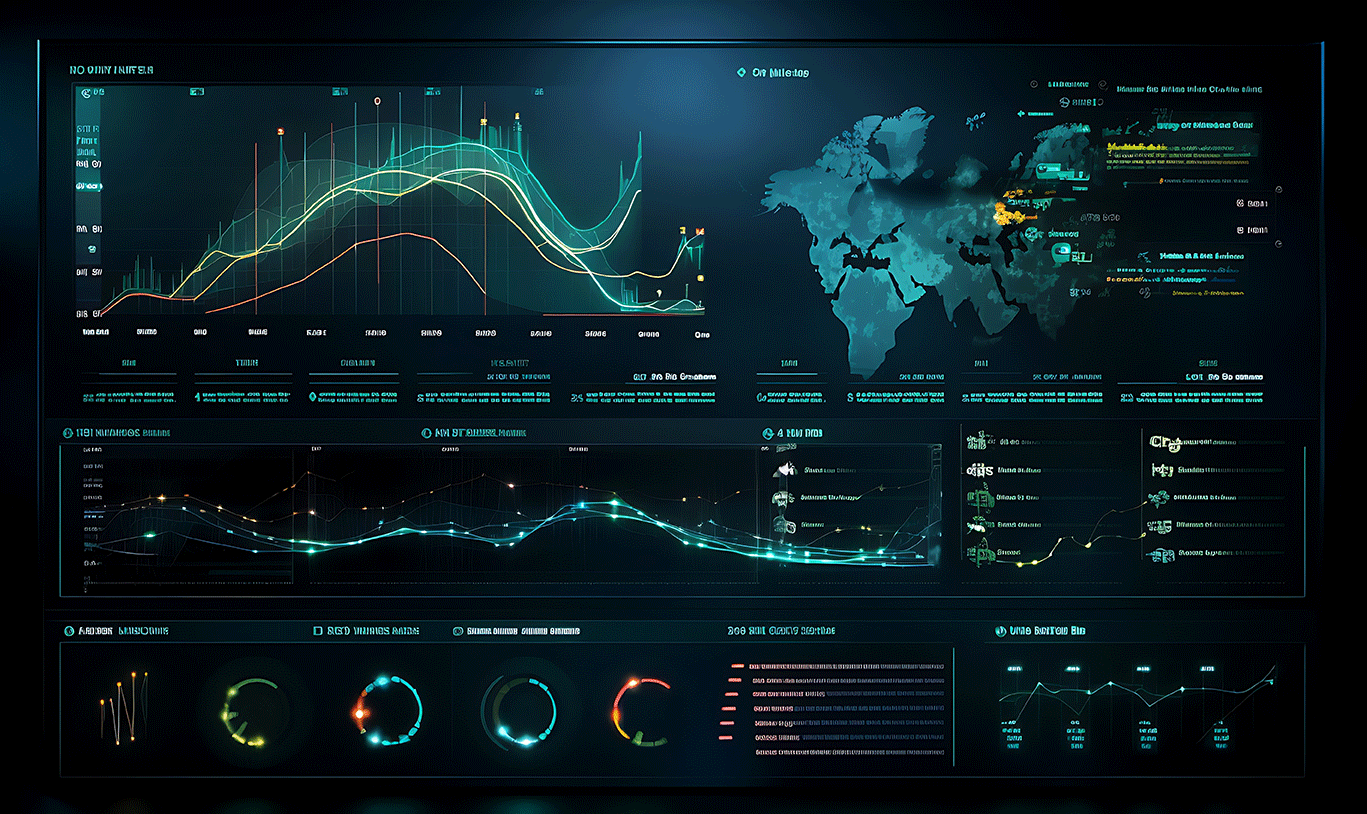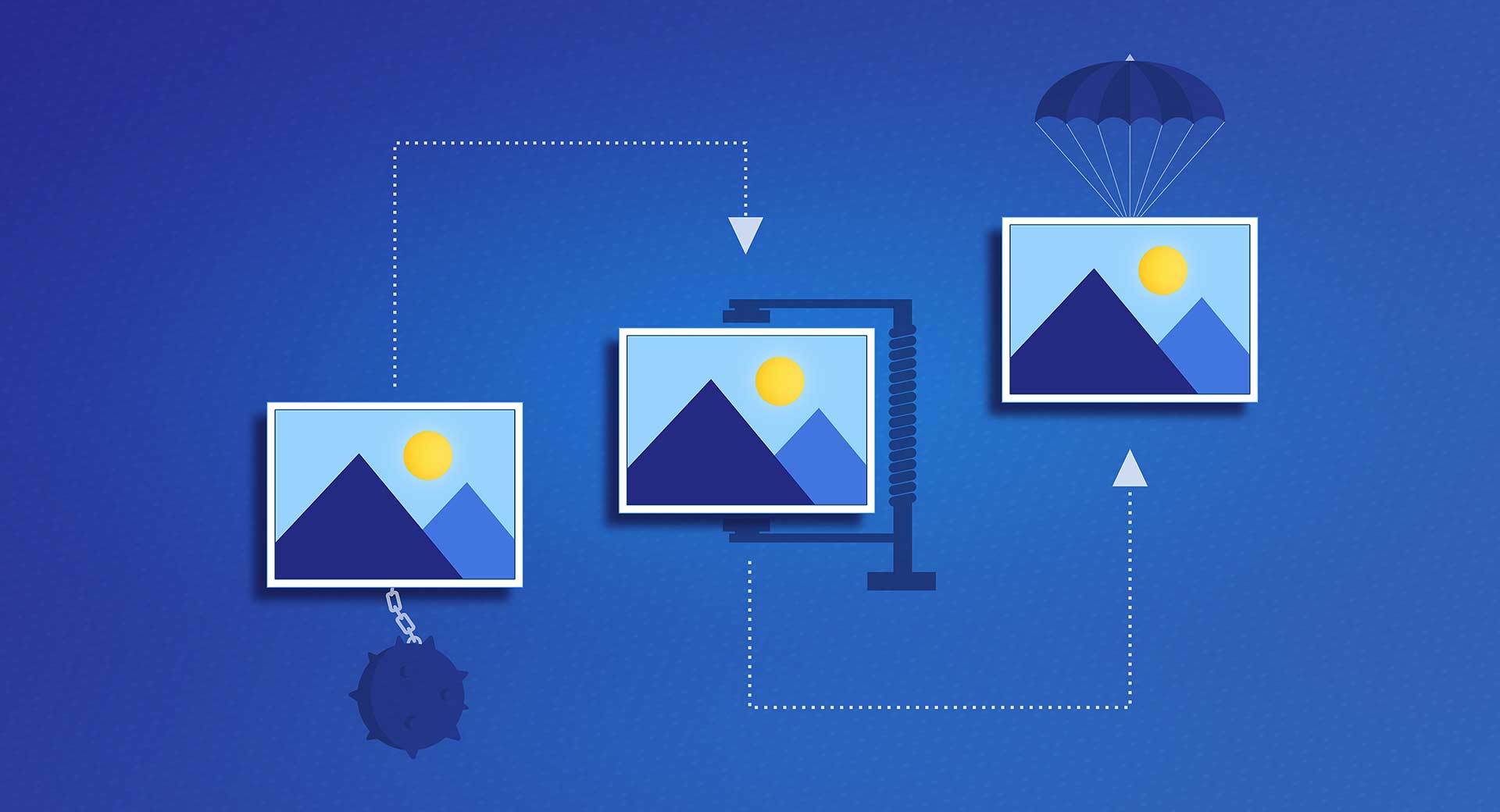In today’s digital-centric business landscape, integrating Zoho CRM with WordPress is not just a convenience—it’s a strategic necessity. This blog post delves into how the seamless integration of these two powerful platforms can significantly enhance your online business presence and operational workflow, creating a synergy that unlocks new levels of efficiency and customer engagement.
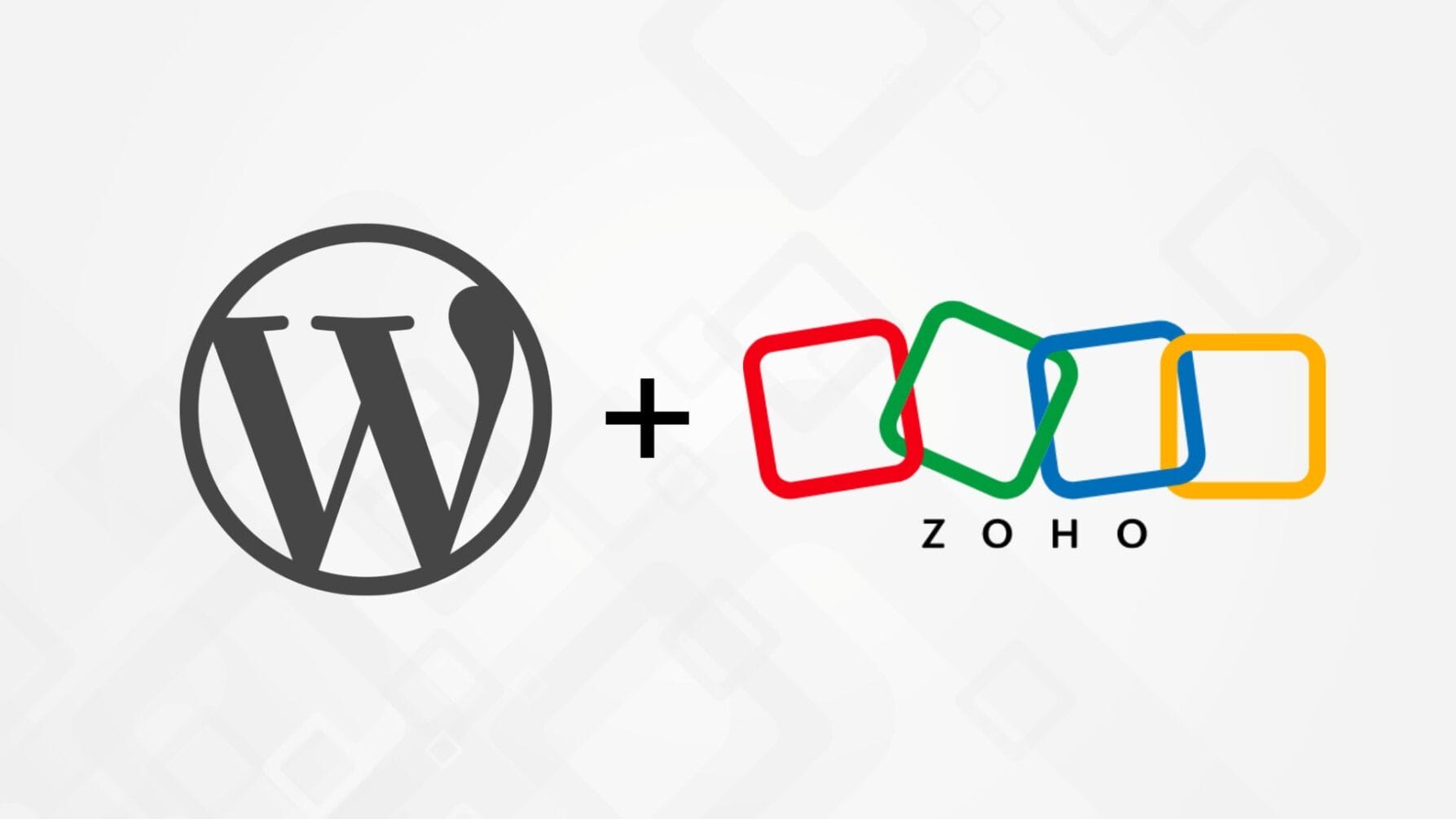
Understanding the Integration Synergy
The Power of Combining Zoho CRM and WordPress
Zoho CRM and WordPress are powerhouses in their respective domains—Zoho CRM excels in managing customer relationships and data, while WordPress reigns as a versatile platform for website creation and management. Integrating these two platforms means harnessing their combined strengths, leading to streamlined data management, enhanced customer engagement, and more efficient lead generation.
Steps for Seamless Integration
Initiating the Integration Process
Choosing the Right Plugin: Select a WordPress plugin that provides reliable and real-time integration with Zoho CRM. Key features to look for include data syncing, customizable field mapping, and user-friendly interfaces.
Configuring the Integration: After installing the chosen plugin on your WordPress site, the next step is to link it with your Zoho CRM account. This typically involves entering API keys and configuring field mappings to ensure smooth data flow.
Testing and Fine-Tuning
Ensuring Data Accuracy: Before fully implementing the integration, conduct thorough testing. This involves creating test cases in WordPress and verifying if the data is accurately and promptly reflected in Zoho CRM.
Maximizing the Benefits of Integration
Enhancing Business Processes
Automating Lead Capture: With the integration, leads captured through WordPress forms are automatically funneled into Zoho CRM. This not only saves time but also enhances the accuracy of lead data.
Tailoring Marketing Strategies: Utilize the rich data collected via WordPress to segment and personalize your marketing efforts, aligning them more closely with customer needs and behaviors.
Centralizing Customer Engagement: Keep track of all customer interactions and queries from your WordPress site directly in Zoho CRM for a comprehensive view of customer engagement.
Best Practices for Optimal Integration
Ensuring a Smooth Workflow
Regular Updates: Keep both your WordPress and Zoho CRM platforms regularly updated to maintain compatibility and leverage the latest features.
Data Privacy: Always align your integration practices with prevailing data protection and privacy laws like GDPR to protect customer information.
Ongoing Monitoring: Continuously monitor the integration for any discrepancies or issues, ensuring uninterrupted and efficient data flow.
Conclusion: Integration as a Business Catalyst
The integration of Zoho CRM with WordPress is more than just a technical enhancement—it’s a strategic business decision that amplifies operational efficiency and customer engagement. By bridging your website with advanced CRM capabilities, your business is poised to offer richer, more personalized experiences to your customers, driving growth and success in the digital marketplace.