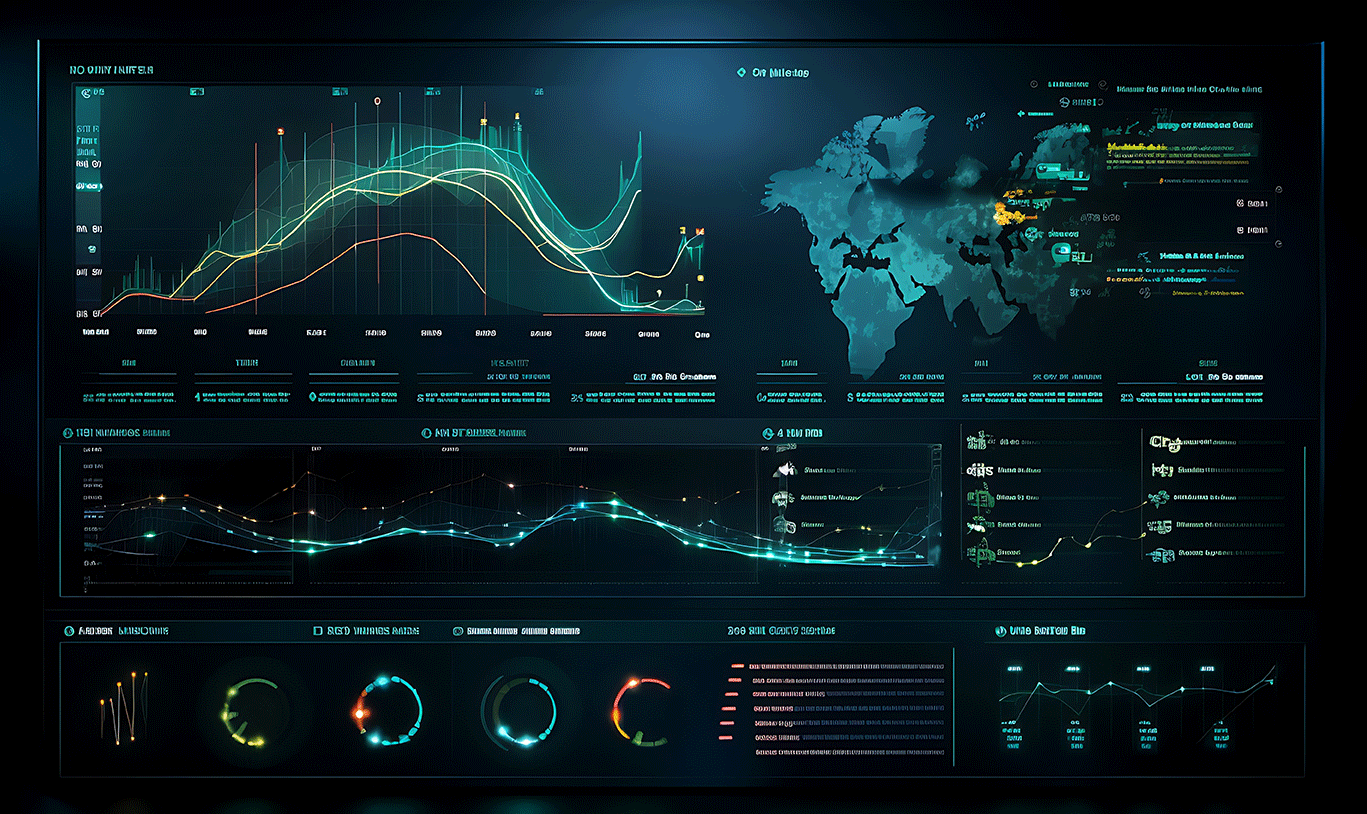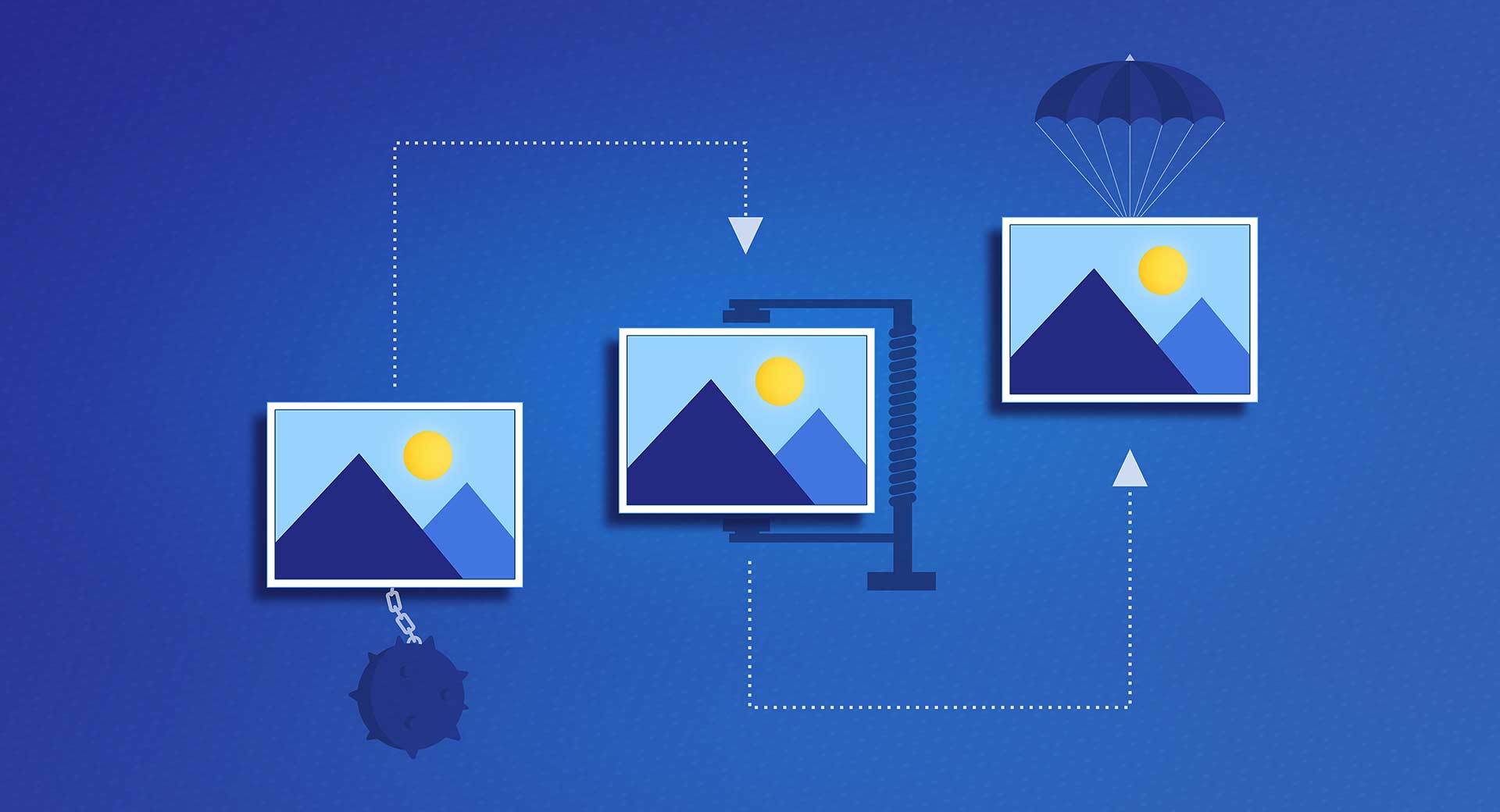In the competitive digital landscape, the speed and SEO optimization of your WordPress site are essential for success. Slow-loading pages can harm your search engine rankings and deter visitors, while a fast, well-optimized site enhances user experience and improves online visibility. This guide provides a roadmap for optimizing your WordPress site, focusing on strategies to enhance both speed and SEO, ensuring a swift, efficient, and visible online presence.
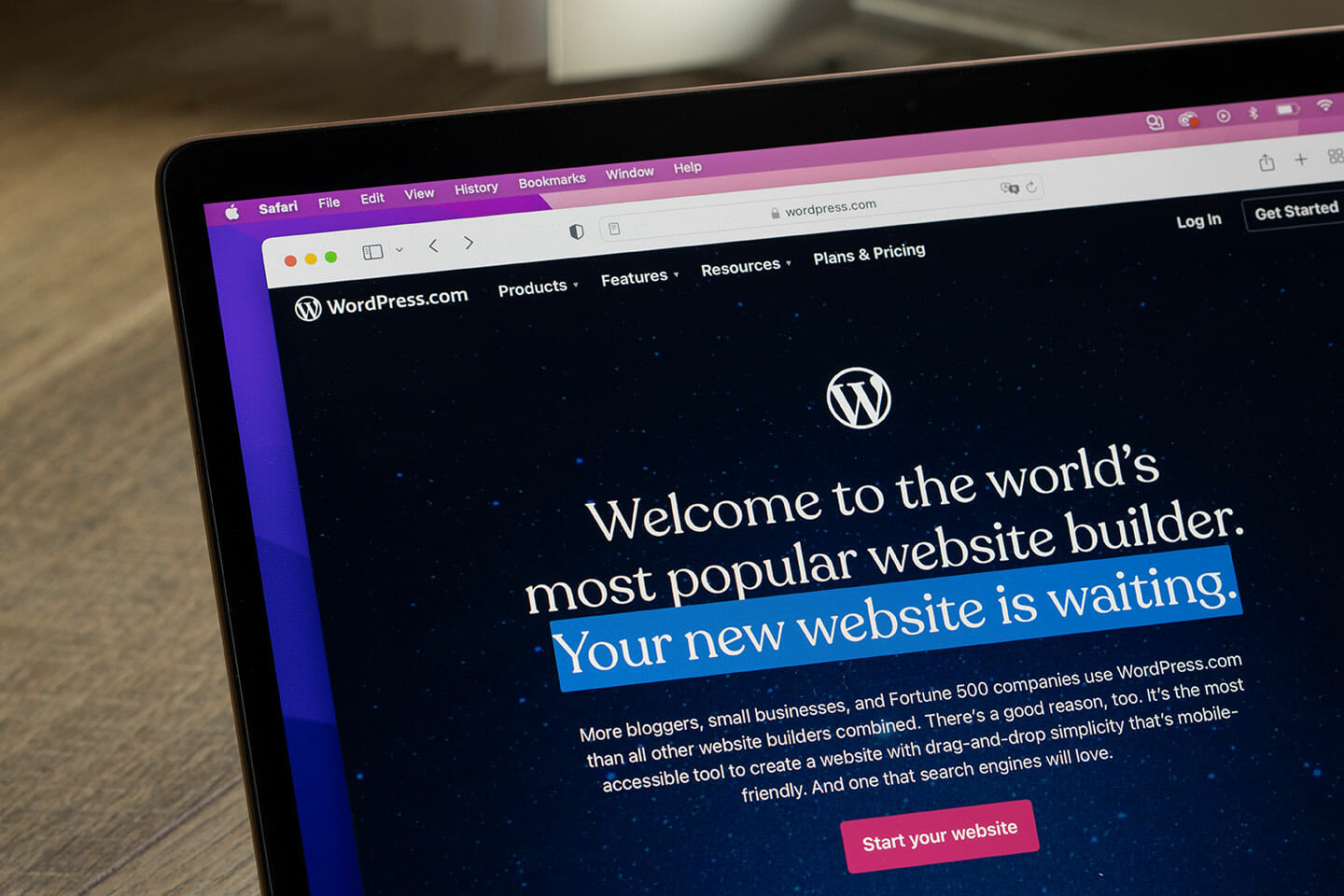
Understanding the Importance of WordPress Speed
Impact on SEO and User Engagement: Speed is a key factor in SEO rankings and user retention. A faster website not only ranks better on search engines but also provides a more pleasant browsing experience, reducing bounce rates and increasing user engagement.
Evaluating WordPress Site Performance
Assessment Tools and Techniques: Start by assessing your site’s current performance using tools like Google PageSpeed Insights or GTmetrix. These tools analyze your site and provide actionable recommendations for improvement.
Choosing the Right Hosting Solution
The Foundation of Site Performance:
- Select a High-Performance Host: Opt for a reliable hosting provider that offers speed-optimized server configurations specifically for WordPress.
- Implementing a CDN: Utilize a Content Delivery Network (CDN) to distribute your content globally, reducing the latency and speeding up content delivery to users worldwide.
Streamlining WordPress Themes and Plugins
Balancing Functionality with Performance:
- Opt for Lightweight Themes: Choose themes that are designed for speed, ensuring they are well-coded and optimized for performance.
- Prudent Plugin Management: Regularly audit your plugins. Keep essential ones and remove those that are redundant or unused to minimize resource usage.
Leveraging Caching for Enhanced Speed
Efficient Content Delivery:
- WordPress Caching Plugins: Tools like W3 Total Cache or WP Super Cache can significantly improve page load times by caching your site’s content.
- Browser Caching Setup: Enable browser caching to store frequently accessed resources on the user’s device, reducing load times on subsequent visits.
Optimizing Images and Multimedia
Reducing File Sizes for Faster Loading:
- Image Compression: Use image optimization tools to compress images without compromising quality.
- Smart Video Embedding: Embed videos from platforms like YouTube to avoid hosting large video files directly on your server.
Regular WordPress Database Maintenance
Keeping Your Database Lean and Efficient: Maintain your WordPress database by regularly cleaning out unnecessary data like post revisions, outdated comments, and transient options.
Continuous Performance Monitoring and Updates
Staying Ahead with Regular Maintenance: Keep your WordPress core, themes, and plugins updated. Periodically retest your site’s performance to ensure ongoing optimization.
Conclusion:
Optimizing your WordPress site for performance is a continuous process that plays a crucial role in SEO and user satisfaction. Implementing these strategies will not only speed up your site but also contribute to a stronger online presence.