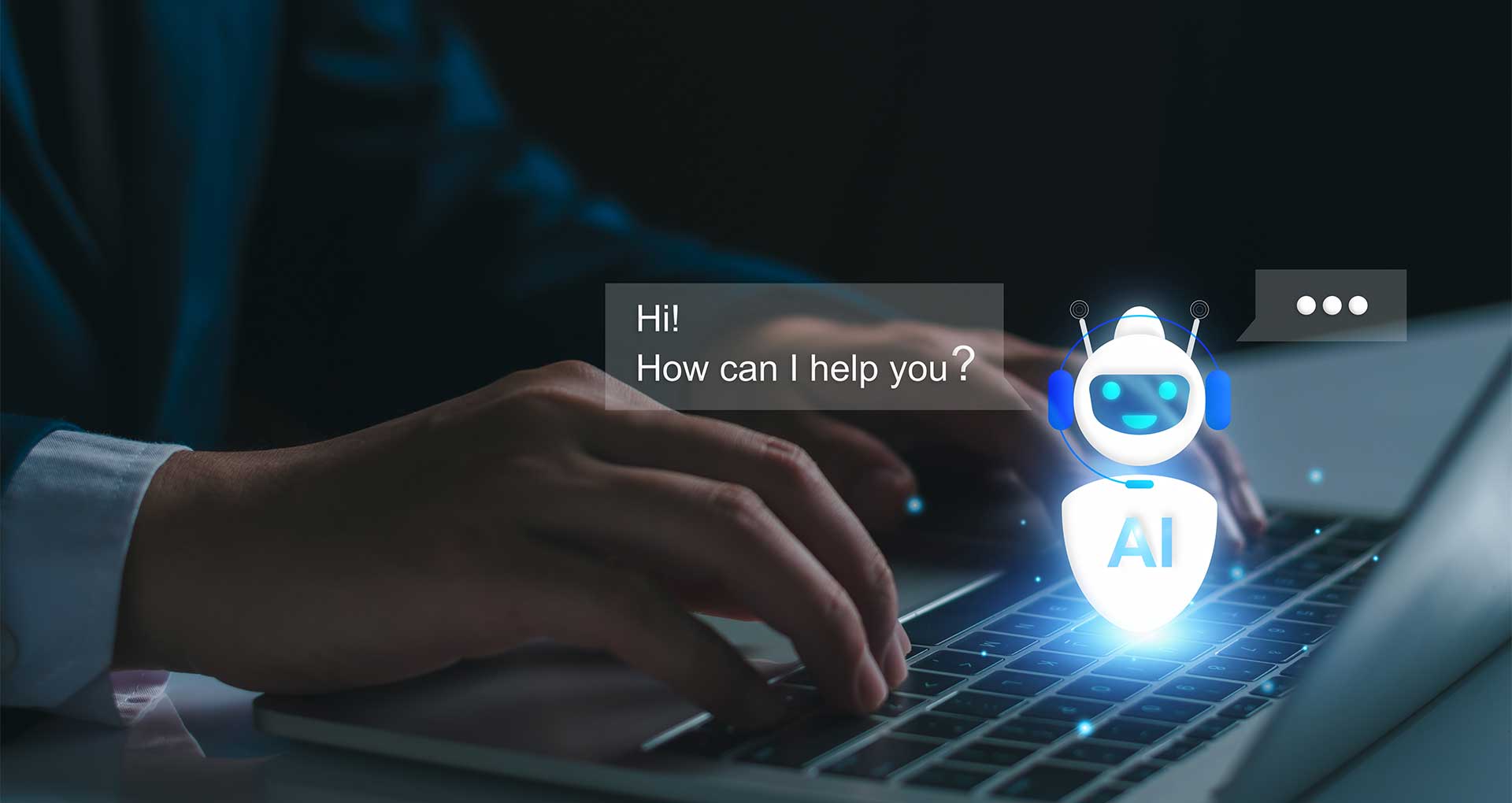In today’s fast-paced e-commerce environment, managing your inventory efficiently is more critical than ever. For Shopify store owners, Zoho Inventory Management offers a powerful, feature-rich solution that streamlines inventory management, enhances operational efficiency, and improves customer satisfaction. Let’s delve deeper into how Zoho Inventory can transform your Shopify store.
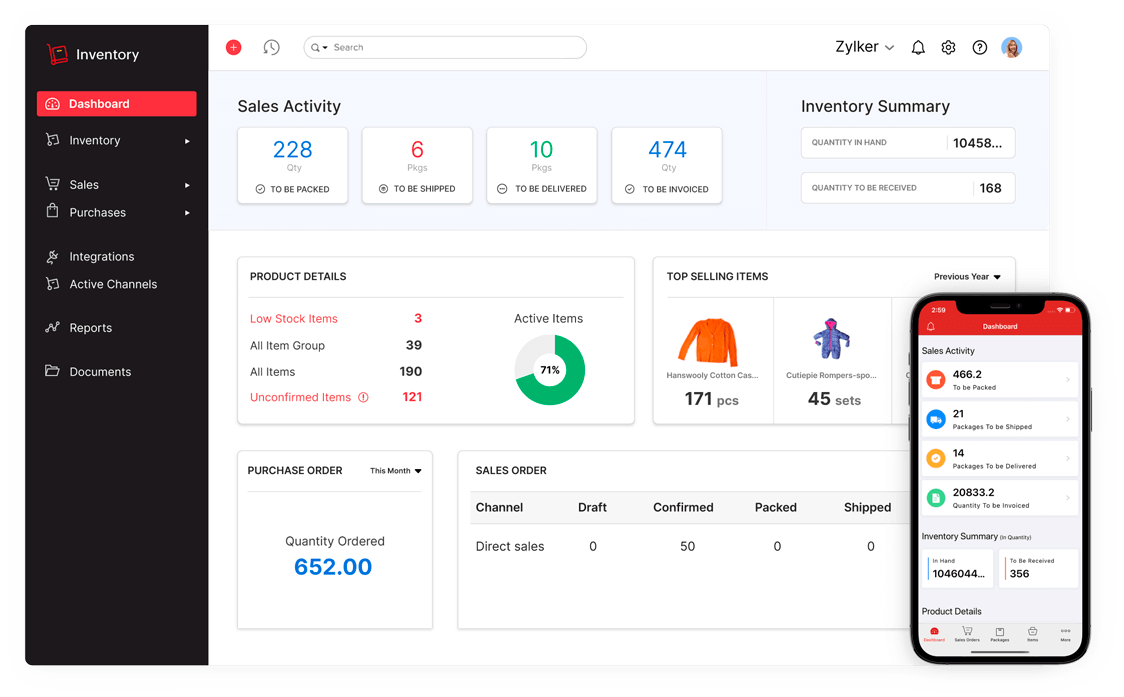
Key Benefits of Zoho Inventory for Shopify
Real-time Inventory Tracking
Zoho Inventory’s real-time tracking feature allows you to monitor stock levels continuously. This capability is crucial in maintaining the right inventory balance, ensuring that you are neither overstocked nor understocked. By having accurate, up-to-the-minute insights into your inventory, you can make swift decisions to reorder or halt stock as needed, keeping your business agile and responsive to market demands.
Automated Order Fulfillment
Automation is at the heart of Zoho Inventory. From the moment an order is placed on your Shopify store, Zoho Inventory takes over, automatically updating stock levels and processing the order for shipment. This automation minimizes manual errors, speeds up order processing, and ensures that your customers receive their orders promptly, enhancing overall customer satisfaction.
Integrated Multichannel Selling
For businesses selling on multiple platforms, Zoho Inventory is a boon. It integrates not just with Shopify but with other sales channels as well, providing a cohesive and unified platform for managing all your e-commerce operations. This integration ensures that your inventory is synchronized across all channels, preventing issues like double-selling and helping you maintain a consistent customer experience everywhere you sell.
Enhanced Reporting and Analytics
Zoho Inventory comes with advanced reporting and analytics tools that offer deep insights into your inventory’s performance. Track key metrics like turnover rates, order fulfillment efficiency, and stock levels over time. Use these insights to refine your inventory strategy, forecast future demand more accurately, and make informed purchasing decisions.
How Zoho Inventory Elevates Your Shopify Experience
Simplified Inventory Control
Zoho Inventory’s user-friendly interface makes managing your Shopify store’s inventory a breeze. Its intuitive dashboard provides a clear overview of your stock, orders, and sales, allowing you to control all aspects of your inventory from one place. This simplicity saves time and reduces the complexity of inventory management, freeing you up to focus on other aspects of your business.
Seamless Synchronization
The integration of Zoho Inventory with Shopify ensures seamless data flow between the two platforms. Any changes made in your Shopify store – be it a new order, a returned item, or a stock update – are instantly reflected in Zoho Inventory. This real-time synchronization maintains the accuracy of your inventory records, ensuring that your Shopify store always displays the correct stock information to your customers.
Improved Customer Satisfaction
By streamlining order fulfillment and maintaining accurate stock levels, Zoho Inventory plays a crucial role in enhancing customer satisfaction. Customers receive their orders faster, face fewer issues with out-of-stock items, and enjoy a smooth shopping experience – all of which contribute to higher customer loyalty and repeat business.
Best Practices for Integrating Zoho Inventory with Shopify
Ensure a Smooth Integration Process
Plan your integration carefully to ensure a smooth transition. Consider running a test phase to check that data flows correctly between Shopify and Zoho Inventory and make any necessary adjustments before going live.
Regularly Review Inventory Data
Make it a habit to regularly review the data and reports generated by Zoho Inventory. This practice will help you stay on top of your inventory management, spot trends, and make timely decisions.
Train Your Team
Ensure that your team is well-trained in using Zoho Inventory. Familiarity with the system will help them to utilize its full range of features effectively, maximizing the benefits for your business.
Prioritize Data Security
With any digital platform, security is paramount. Ensure that your customer and inventory data are securely handled and comply with relevant data protection regulations.
Conclusion
Zoho Inventory Management Software offers a comprehensive solution for Shopify store owners, simplifying and enhancing the way inventory is managed. By integrating Zoho Inventory with your Shopify store, you gain control, efficiency, and insights, which are crucial for thriving in the competitive e-commerce landscape. Embrace this powerful tool and watch as it transforms your inventory management into a seamless, efficient, and customer-focused operation.