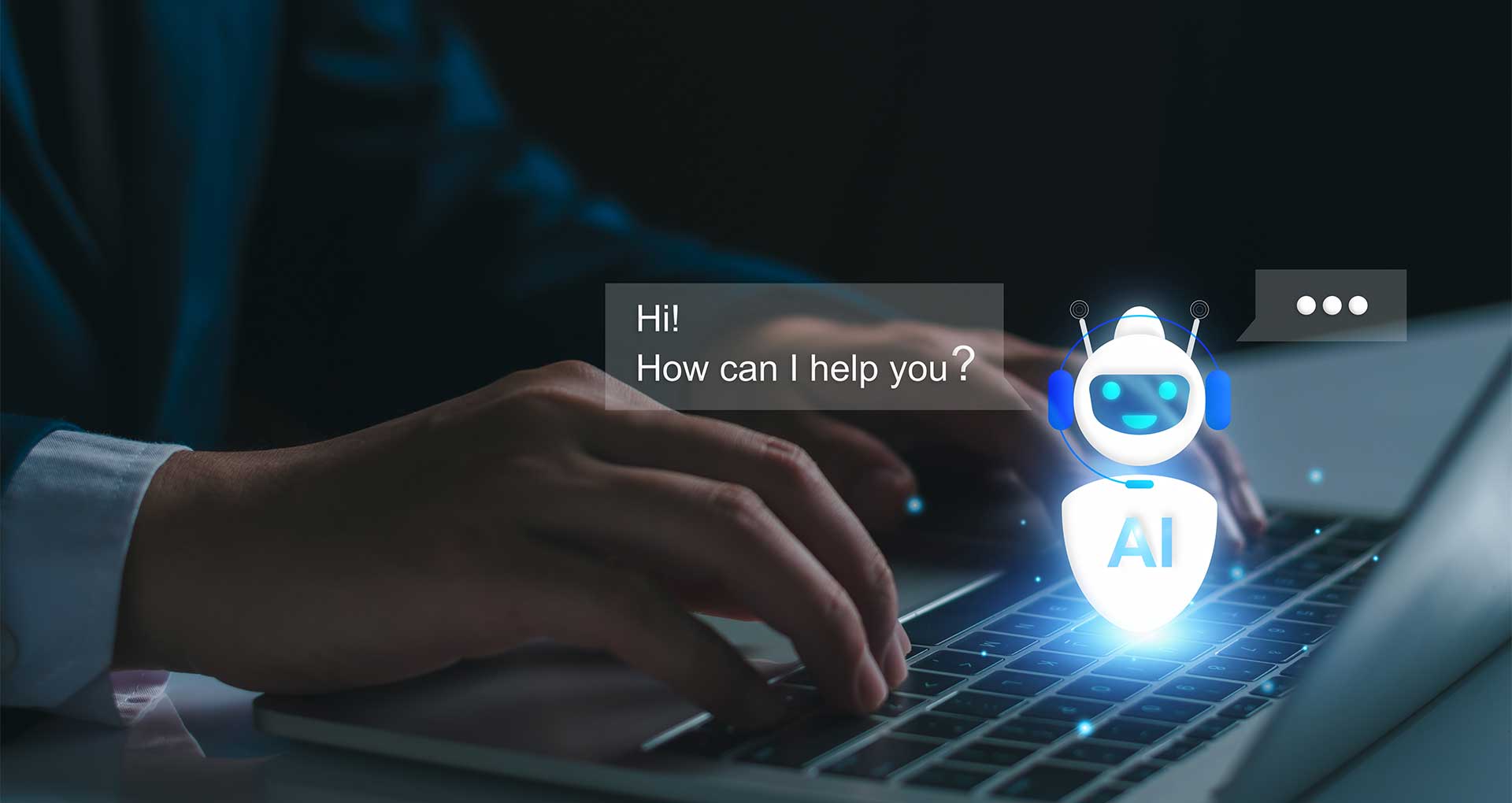Ensuring robust WordPress security is crucial for website owners worldwide. As the most popular content management system, WordPress is often targeted by cyber threats. This blog post is dedicated to exploring effective strategies and best practices to enhance WordPress security, safeguarding your site from potential vulnerabilities.”
These changes incorporate the focus keyphrase “WordPress Security” into the SEO title, URL, and the first paragraph of your post, aligning with SEO best practices and enhancing search engine visibility.
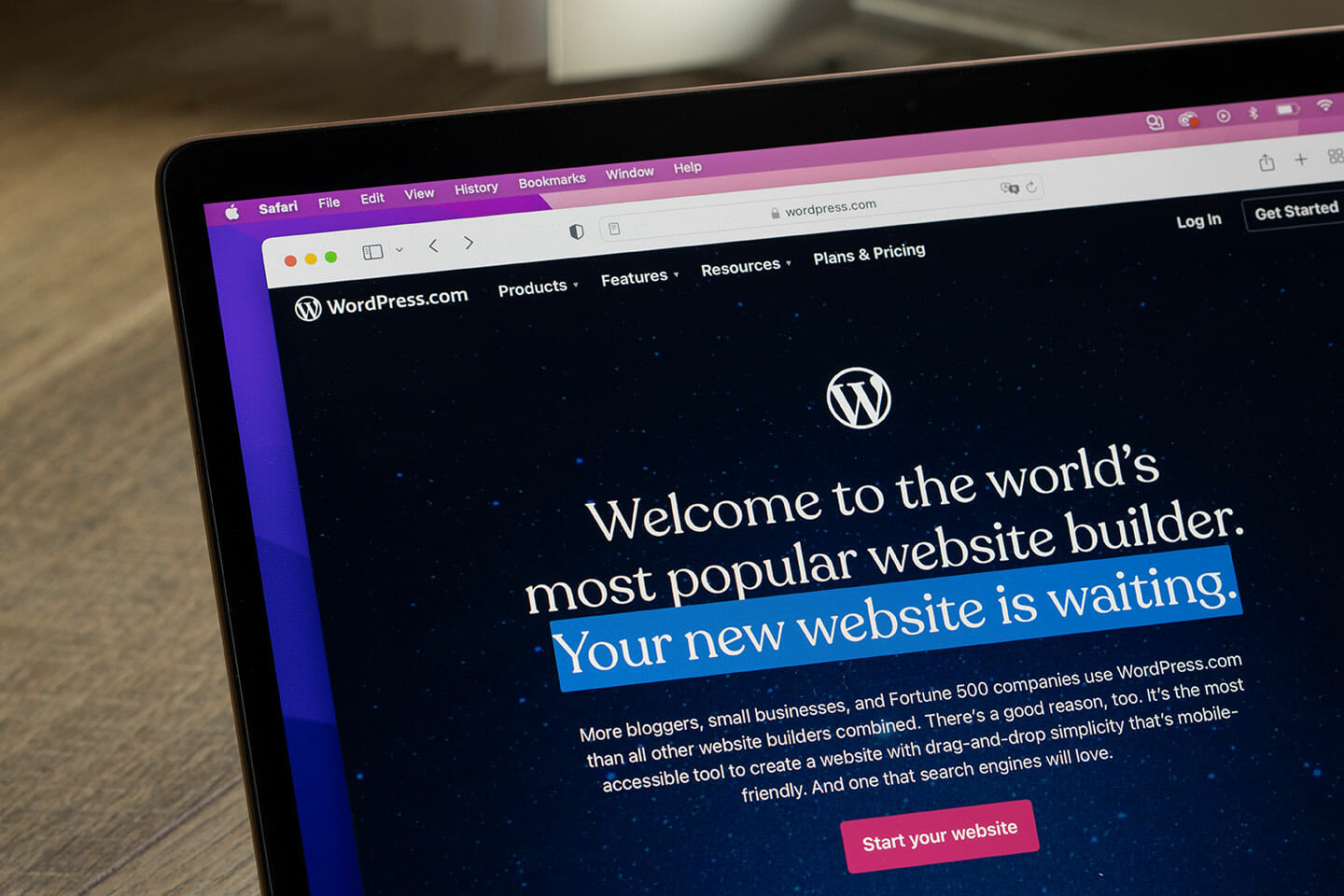
Regular Updates: The First Line of Defense
Keeping Your WordPress Up-to-date:
- Update WordPress Core: Regularly update to the latest version of WordPress. Each update often includes security patches along with new features and improvements.
- Update Themes and Plugins: Ensure that all installed themes and plugins are updated. Outdated themes and plugins are common vulnerabilities exploited by hackers.
Strong Passwords and User Permissions
Fortifying Access Points:
- Use Strong Passwords: Implement complex passwords for all user accounts, especially for admin roles. Utilize a mix of letters, numbers, and special characters.
- Manage User Roles: Assign user roles carefully, limiting admin-level access only to those who need it.
Implementing SSL/HTTPS
Encrypting Data Transfers:
- Acquire an SSL Certificate: Purchase an SSL certificate from a reliable provider or get a free one from services like Let’s Encrypt.
- Activate HTTPS: Ensure that your website is accessed over HTTPS, confirming that all data transfer is encrypted.
Regular Backups: Your Safety Net
Securing Your Data:
- Automate Backups: Set up automatic backups of your website, either daily or weekly, depending on the frequency of your content updates.
- Use Reliable Backup Solutions: Choose trusted WordPress backup plugins or your hosting provider’s backup solutions.
Security Plugins: Enhanced Protection
Adding Additional Layers of Security:
- Choose a Security Plugin: Install a reputable WordPress security plugin like Wordfence, Sucuri, or SolidWP Security (formerly iThemes Security).
- Configure Settings: Properly configure the security plugin settings based on your website’s specific needs.
Hardening WordPress Security
Tightening Your Site’s Defenses:
- Disable File Editing: Disable the ability to edit plugins and themes from the WordPress admin panel.
- Limit Login Attempts: Use plugins to limit login attempts, preventing brute force attacks.
- Change the WP-Admin URL: Customize the login URL to reduce the chance of unauthorized access.
Regular Security Audits
Proactive Security Checks:
- Conduct Security Audits: Regularly perform security audits to identify any vulnerabilities or issues.
- Seek Professional Help: Consider hiring security professionals for in-depth audits, especially for large or sensitive websites.
Conclusion:
Securing a WordPress CMS requires a multifaceted approach, from regular updates and strong password policies to the implementation of SSL and security plugins. By following these best practices, you can significantly enhance the security of your WordPress site, protecting it from potential threats and maintaining the trust of your users.